Inside Aurora TEK Software Hub:
Advanced Analytics for Fleet Car Testing
Fleet car testing is a critical phase in the automotive development process, where vehicles are tested in real-world conditions to ensure all systems function correctly. This article explores how tools from the analytics platform of the Aurora TEK Software Hub can be leveraged to enhance fleet car testing, addressing various challenges faced by engineers and OEMs. It provides a detailed workflow on how the tools can be used in parallel for faster and better analytics.
Challenges Faced by Engineers
Engineers often encounter several challenges during fleet car testing:
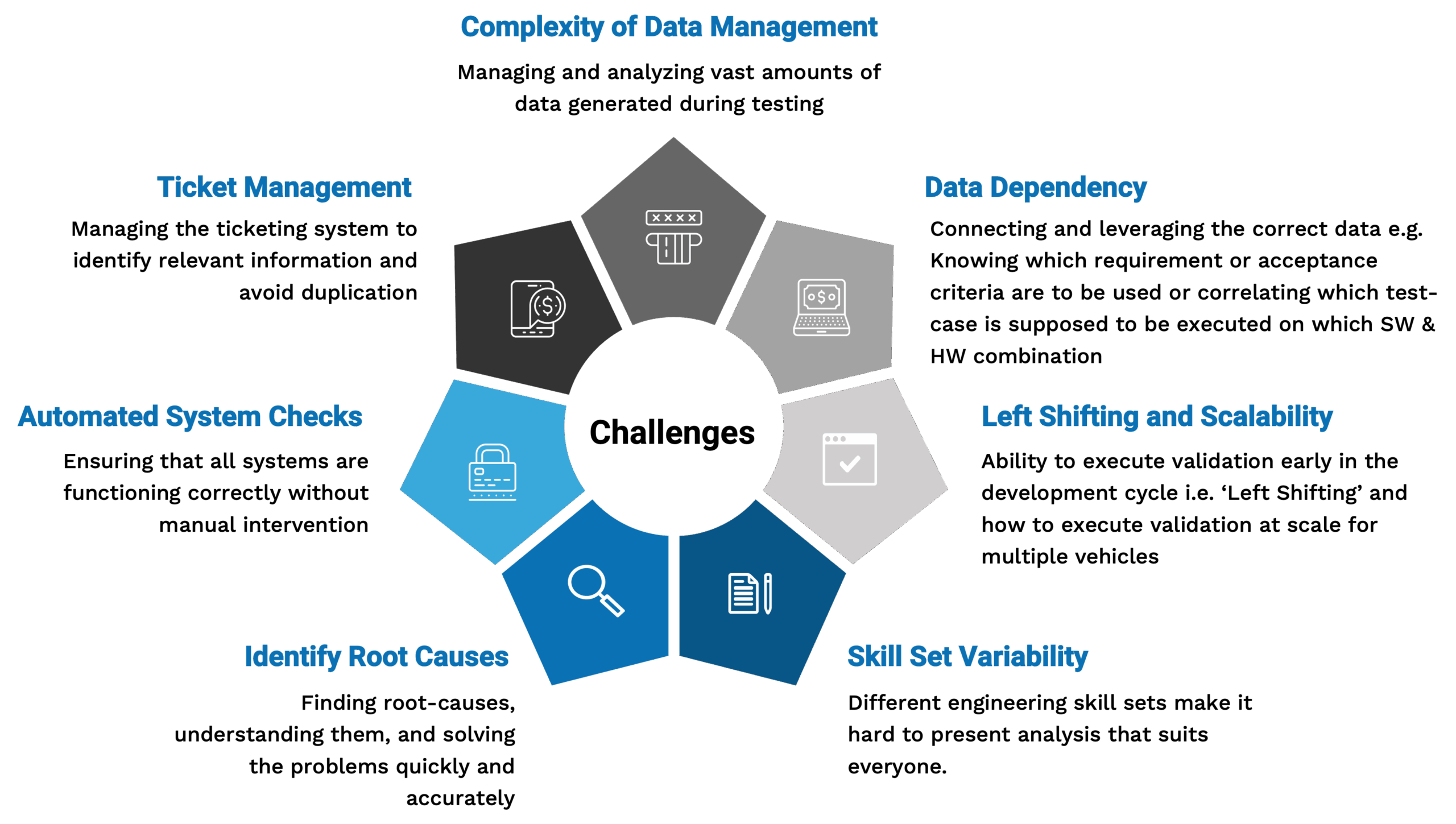
Inside the Analytics Platform: Leveraging FunctA and PerformA
These tools execute functional, performance & timing analysis and offer a comprehensive solution to the challenges mentioned above. They help engineers to identify root causes, deep dive into system-behaviour, and validate automated system checks.
Let’s take a step by step look at how these tools can be leveraged.
Step 1. Uploading the Fleet Car Data for Automated analysis and visualisation.
Data from the Fleet Car is uploaded into the Aurora TEK Software Hub where engineers deploy the content manager to organize, tag, and manage trace files, logs, and reports. Next, they deploy automated analysis with the Automated Trace File Analyzer and ensure data correctness and prepare this data for deeper analysis. The Automated Trace File analyser has been developed by Technica Engineering leveraging its vast experience and deep expertise in vehicle architecture, validation and testing.
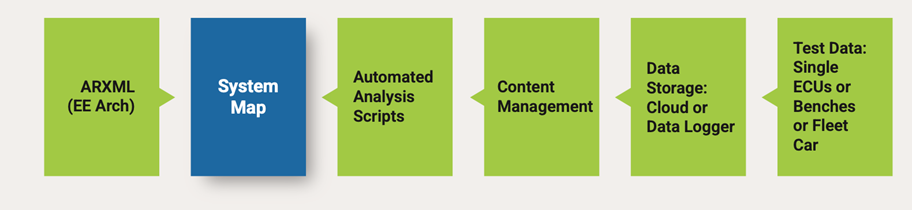
Figure 1: The process of uploading data from Fleet Cars
This analysed data is then combined with the System Map, a unique industry first ‘Map Like’ visualisation of the vehicle E/E Architecture. It visualises the E/E Architecture with inputs from ARXML files and provides a unique visualisation where engineers can zoom-in on the relationships between different nodes like HPCs, Zone Controllers, ECUs, and communication channels (CAN, Ethernet etc.). High-Level results of the automated analysis are getting visualized and indicate specific problems. These become the starting point to leverage FunctA and PerformA for a deep dive into the root cause of the problems.
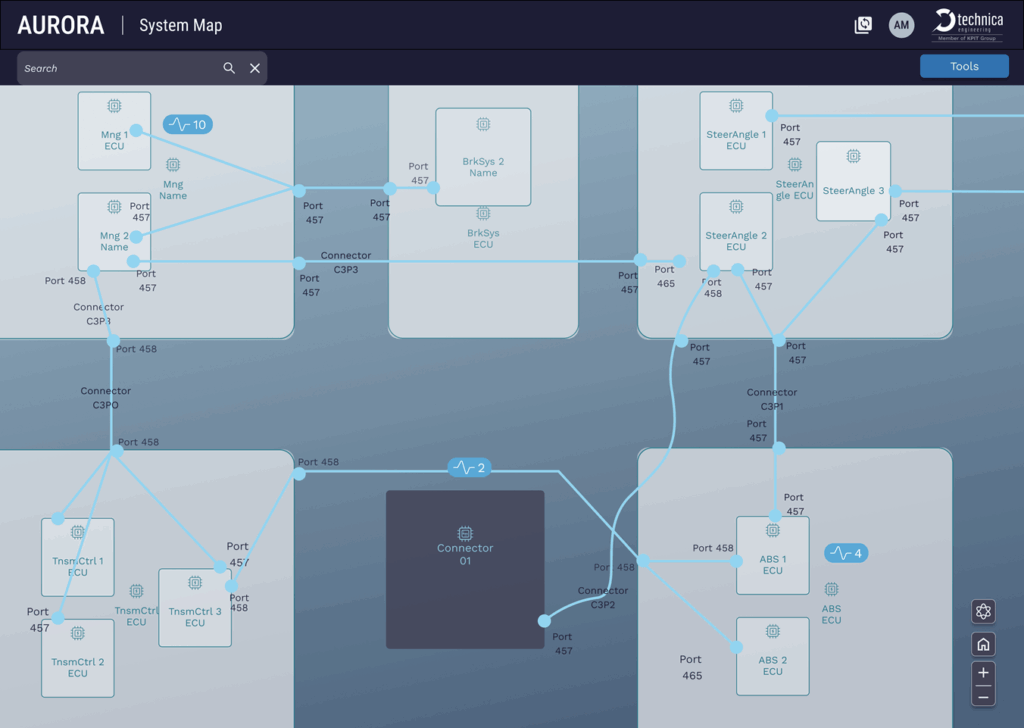
Figure 2: Map like visualisation with System Map
Step 2: Deploy FunctA for manual Analysis of the System’s functional behaviour
FunctA is used for “hands-on” functional analysis of features and root cause identification. It allows engineers to visualize and analyse network packets, protocols, and decode and plot signals, helping them understand the behaviour of the system at specific points in time.
The process of leveraging FunctA:
- Annotation: Test engineers annotate the data with timestamps and descriptions of observed issues. They aim to understand the correlation of signals over time, the influence certain events have on the data and hence the change within single or multiple signals to assess if the algorithm’s decision was accurate. For example, if the Adaptive Cruise Control (ACC) system fails to respond correctly, the engineer notes the exact time and scenario.
- Manual Analysis: Using FunctA, engineers can visualize the annotated data, decode signals, and measure time differences between events. This helps in identifying the root cause of the issues.
Advanced Pattern Matching: Engineers can also execute advanced Pattern Matching to identify occurrences of a signal pattern within the same trace file.
Example: An engineer notices that the ACC system did not slow down the vehicle when a car was detected in front. By analysing the annotated data in FunctA, they can determine whether the issue was due to a sensor failure, a software bug, or a network communication problem.
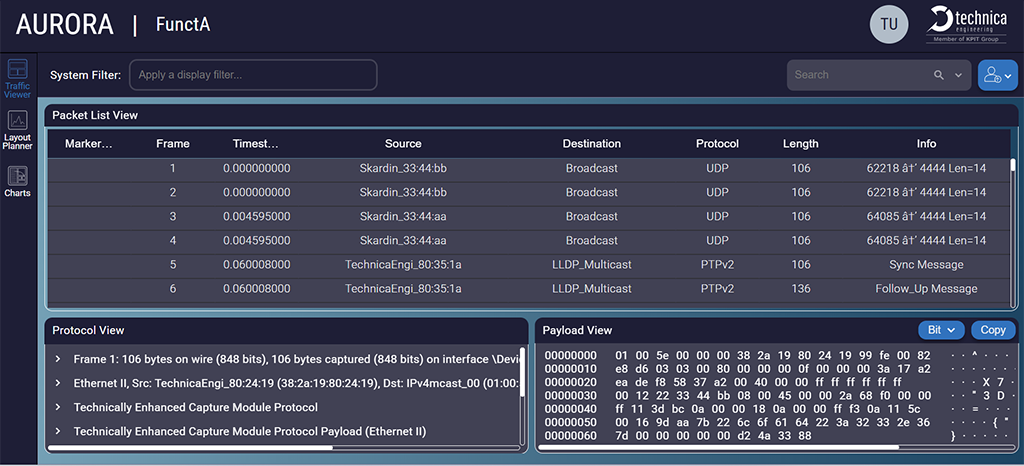
Figure 3: Decode network packets and data
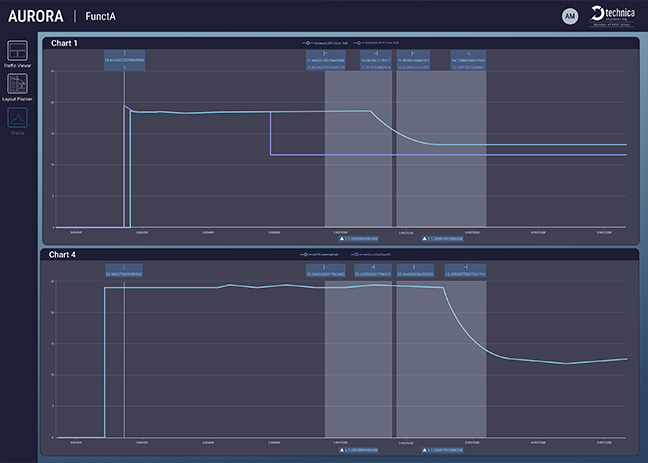
Figure 4: Signal plotting via multiple charts for Root Cause
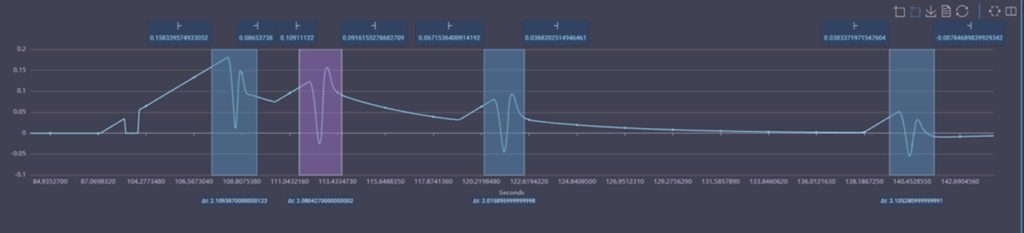
Figure 5: Advanced Pattern Matching
Step 3: Deploy PerformA for Automated System Checks
PerformA is used for automated system checks, providing a comprehensive health check of the vehicle’s systems. It includes features like Data Throughput Analysis across buses (Bit and Packet rate), Routing/Gateway Analysis, Power Cycle Analysis of ECUs, Communication Matrix Compliance, Protocol validation like SomeIP and Custom Event analysis. In addition, Timing Analysis and Simulation of the timing behaviour based on the systems effect chains are part of the PerformA capabilities.
On top of the analysis of a single driving cycle PerformA offers detailed trend analysis of the entire vehicle test campaign and simplifies the access to the trends of the system under test. Test Campaign managers have the ability to deep dive into every aspect of the vehicle under test and can additionally correlate results on a Project level – meaning across multiple test vehicles.
The process of leveraging PerformA:
PerformA leverages the data processed by the Automated Trace File Analyzer to execute its multiple features and analysis. The below table provides an overview of some sample features.
Data Throughput Analysis across Buses (Bit and Packet Rate)
Measure bit rate and packet rate across the entire network and deep dive into the results on a per bus level. This analysis helps identify performance bottlenecks and optimize network efficiency.

Routing/Gateway Analysis
Analyze the performance of Gateways in the network, specifically focusing on delay times and success rates of signal routing.
This is essential for ensuring smooth and uninterrupted data flow.
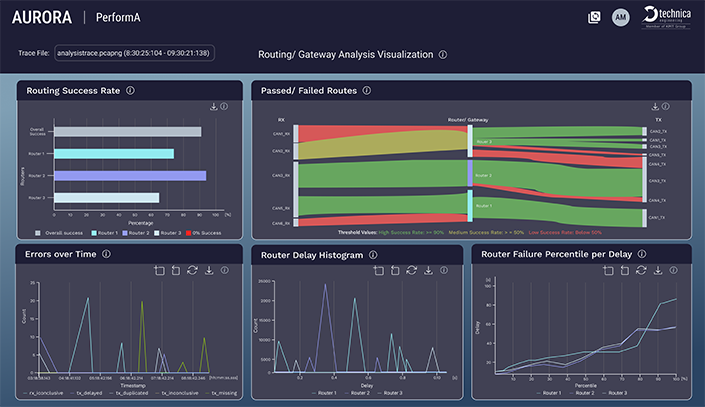
Power Cycle Analysis of ECUs
Understand issues related to startup and shutdown times. Visualize bus initialization to identify the root cause of violations, helping improve system reliability and reducing downtime.
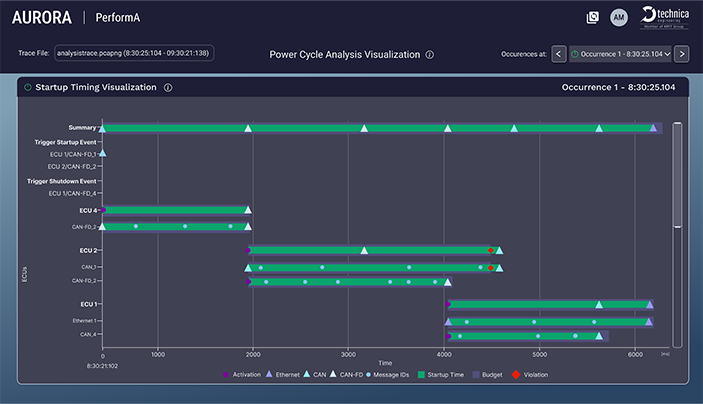
Technica Engineering’s Aurora TEK Software Hub and especially FunctA and PerformA offer a comprehensive fleet car testing solution. It caters to the challenges faced by engineers and OEMs. By combining manual and automated analysis, these tools help ensure that all systems function correctly, identify root causes of issues, and perform comprehensive system checks. By following this approach, engineers can streamline the fleet car testing process, improve efficiency, and ensure the reliability and performance of the vehicle’s systems.
Future Roadmap for the Aurora TEK Software Hub
The key ask for Fleet Car testing is whether a test bench can be enabled to reproduce the issues faced by the vehicle on test drives for further analysis so that it helps developers fix the issues early in development. Future enhancements to the Analytics Platform of the Aurora TEK Software Hub include the feature to replicate issues on test benches, advanced AI integration, automated functional analysis, and collaborative work.
Technica Engineering’s comprehensive SolutioN

Technica Engineering offers a comprehensive hardware product portfolio consisting of Media Converters, Capture Modules and Switches. These hardware products when combined with the Aurora TEK Software Hub provide a comprehensive solution for fleet car test. These solutions are already being deployed for global OEMs.